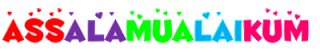
 |
| live preview |
- Dashboard---> Template--->Edit HTML--->Tick Expand Widget Templates
- Next, korang control+ F then, cari code ni
/* Header
----------------------------------------------- */
jumpe tak? kalau tak jumpe..boleh try code ni pulak
/* Header and wraps
----------------------------------------------- */
- jumpe tak? jumpe?..yeay ! hehe.. next korang copy code ni dan paste sblm code tadi :
::-webkit-scrollbar {
height:13px;
width: 13px;
background: #ff66cc;
}
::-webkit-scrollbar-thumb {
background-image:url(URL gambar/background image korang);
-moz-border-radius: 10px;
border-radius:10px;
}
merah : ketinggian scrollbar tu
purple: lebar scrollbar tu
hijau : warne background
oren : URL gambar/background image korang tu
biru : saiz corner bar
kuning : saiz corner bar
- try preview dlu tau..tkot tak jadi..kalau takde error dan jadi baru save okay? :)
nota purple :anis rase maybe sesuai utk pengguna google chrome je kot..lain2 tak tahu :) selamat mencube !! :D


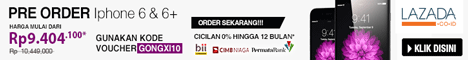










nice TUTO :D terima kasih share
ReplyDelete@Nurrul most welcome :D
ReplyDeleteaida baru prasan, blog anis berwajah baruu,
ReplyDeletemakin cantik lahh, suka3 ^^
siap ada bunga2 lagii dekat scroll bar.. ^^
@Cik Aida™ hehe..thanks aida ^__^
ReplyDelete